Customize & use social sharing buttons for increased visibility and effective promotion of your online course.
Social media can prove to be a powerful marketing tool to sell your online course. As such social sharing buttons are a great tool to make it easier for your site visitors to share specific links with others. These buttons can be added site-wide or on specific pages.
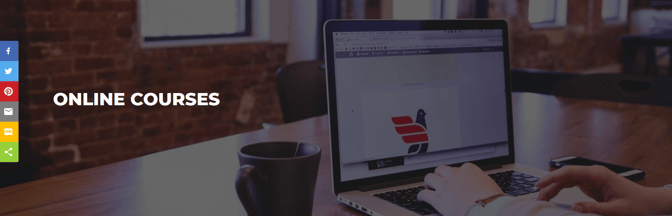
Here's how to add social sharing buttons on your site:
- Visit https://sharethis.com/to generate the buttons' code
- Choose the social media sharing icons you want to enable on your site
- Activate and copy the code
- Login to your Knorish site
For site-wide integration of the social sharing buttons access custom code in the website builder
- Go to dashboard >website builder>custom code
- Paste the code in the <> header code
- Click on 'save'
- Go back to https://sharethis.com/ and activate the code in order to be visible on your website.
Further, for Integration on a specific page:
- Go to the dashboard > website builder > pages
- Paste the code in the specific page header code
- Click on 'save'
Once done, you’ll see the social sharing icons functional on your site or the page the code was applied to.
Note: At the time of creating this FAQ, the solution https://sharethis.com/ follows a freemium model. You may be prompted to pay for the feature if you exceed a specific number of views per month. Numerous similar tools can be found online, serving the same purpose. The process of utilizing these tools remains unchanged.
