How to input keywords in the header and footer of a webpage?
In this article, we will show you how to add keywords in the header and footer of the page. First, log in to your account on Knorish, begin from the dashboard & follow the steps below: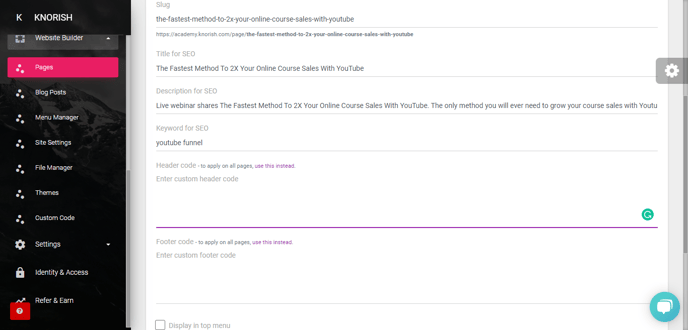
- Access Dashboard.
- Click on ‘Website Builder’ and select the ‘Pages’ option.
- In the ‘Actions’ panel click on the ‘Edit’ button for the page as shown above.
- Add the keywords within the space provided for adding the ‘Keyword for SEO’.
- Separate the keywords with a comma, if you have more than one
- After adding all the keywords, scroll down and click on ‘Save’ to confirm changes.
Note: In case you want to add a custom script, you can add the same here in the header or footer. Please note that custom scripts and codes are out of scope for customer support. We would not be able to verify or measure the quality or the effect of the code.
