On the Knorish course site, the supported downloadable content types include pdf, PPT, xlsx, Docx, zip, or RAR files. You can make the changes in the base file & reupload the modified content, or you can download the existing content to make changes and reupload it.
To do either of the above-listed options, you would need to delete and upload a file again.
Here’s how you upload a downloadable file:
- Go to your dashboard > courses > hover over the course and click on the green colour spanner icon (named builder)
- Go to Section > Chapter where you wish to upload a downloadable file
- Click on Add downloadable file and upload a file from your device
How to change the additional downloadable content :
- Go to your dashboard > courses > hover over the course and click on the green color spanner icon (named builder)
- Go to Section > Chapter where you wish to replace the downloadable file
- Delete the existing/previous downloadable file and then re-upload the modified file
Notes :
- If you have added the main chapter content with downloadable content, the overview will be displayed as follows:
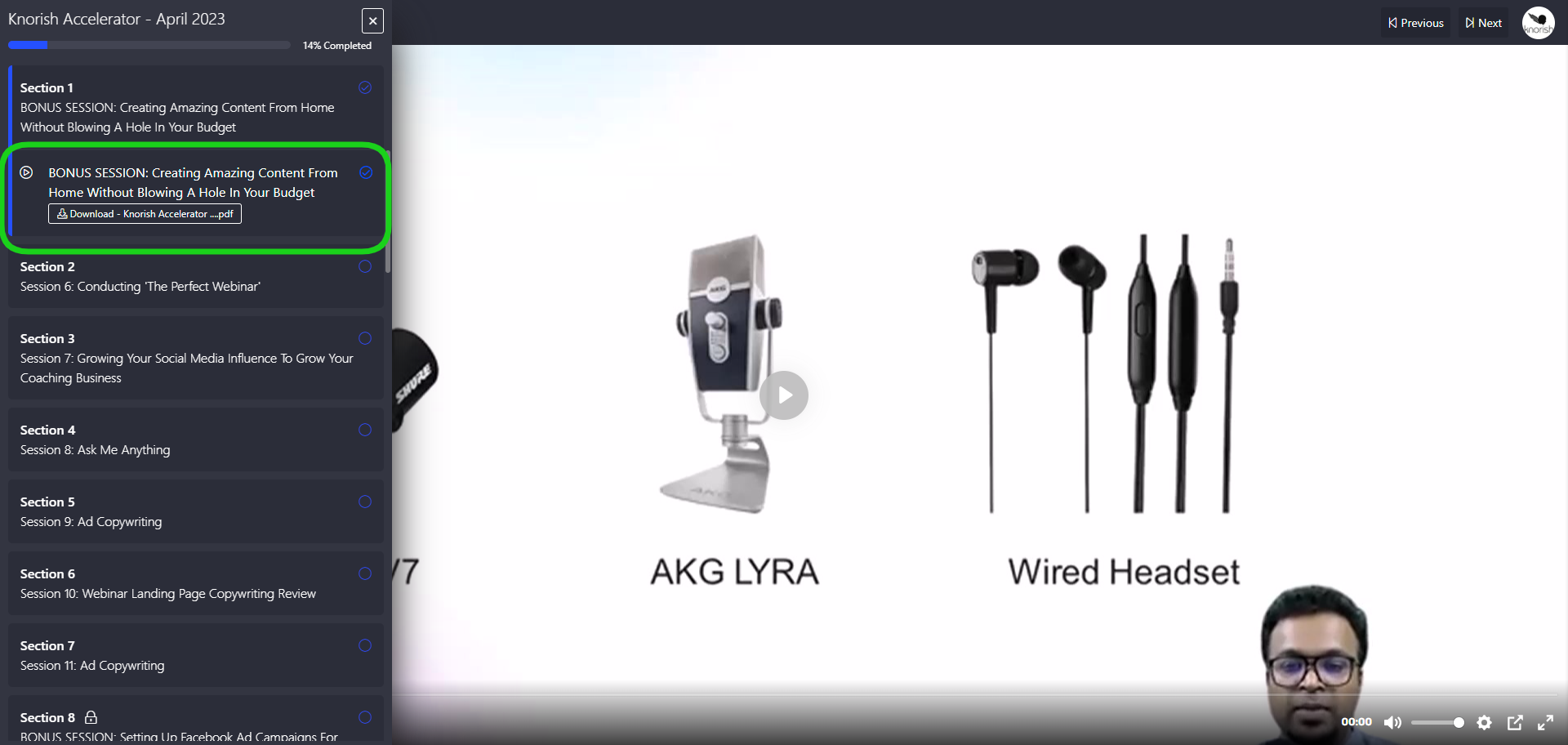
- If only the downloadable content is added then the overview will be displayed as follows:
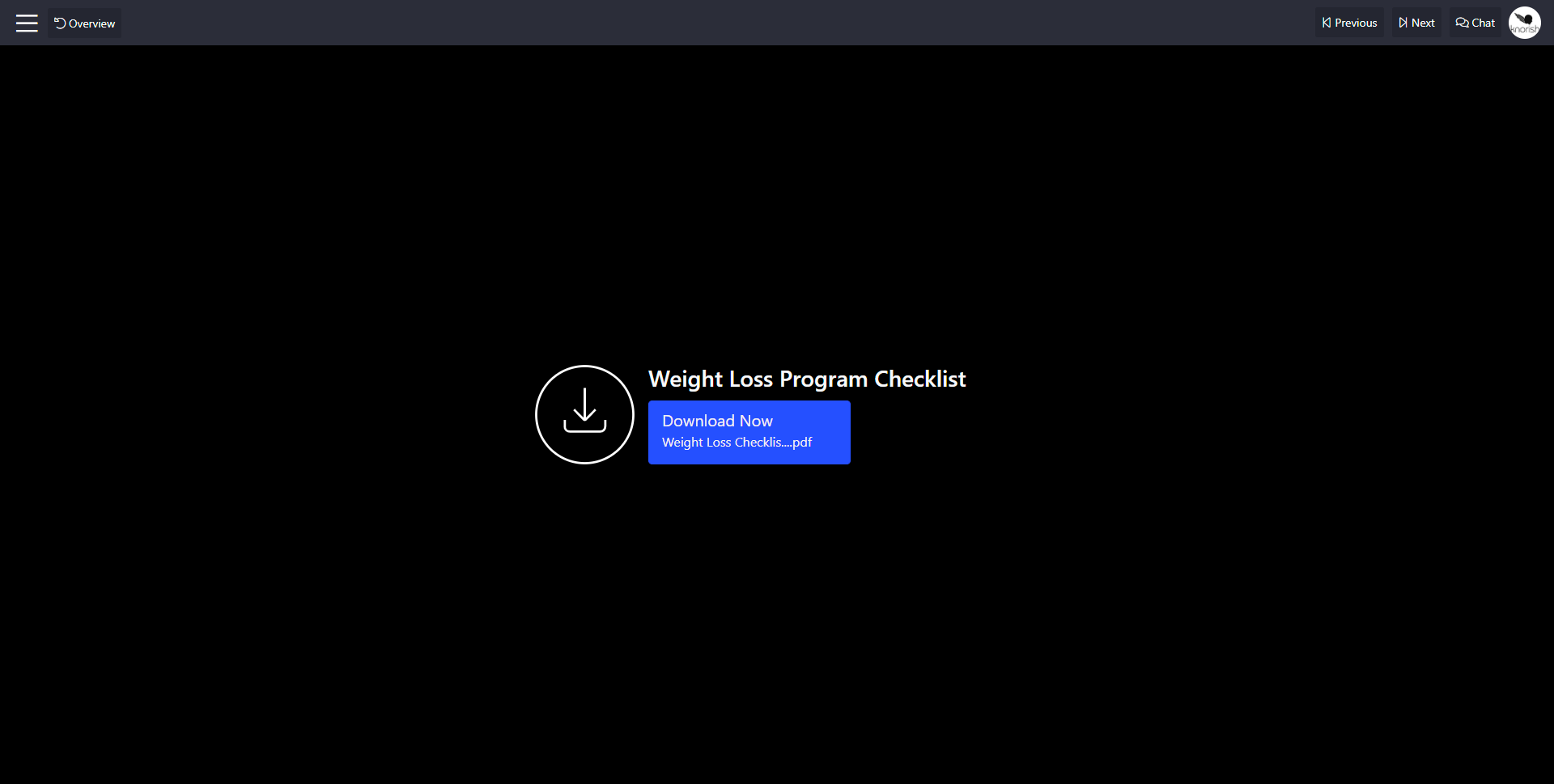
💡 Important Consideration: Make sure to keep a backup of your files. Knorish doesn’t store any backups of the user’s files. Once deleted, we will be unable to provide a backup.
- The file size for downloadable files is upto 25 MB.
