- Knowledge Base
- Marketing & Sales
- Marketing your online courses
How to change the name and the URL of the blog posts?
Knorish has a built-in blog feature that you can enable on your course site that allows you to create and edit blog posts. This article shows you how to change the name and the URL of the blog posts after they have been published.
Here's how to change the name of the blog posts
- Log into your Knorish site
- Go to dashboard> website builder
- Select Blog Posts
- Click on the edit icon against the Blog post that needs to be edited
- Modify the Name
- Click ‘Save & Next’ > ‘Save’
Changing the URL
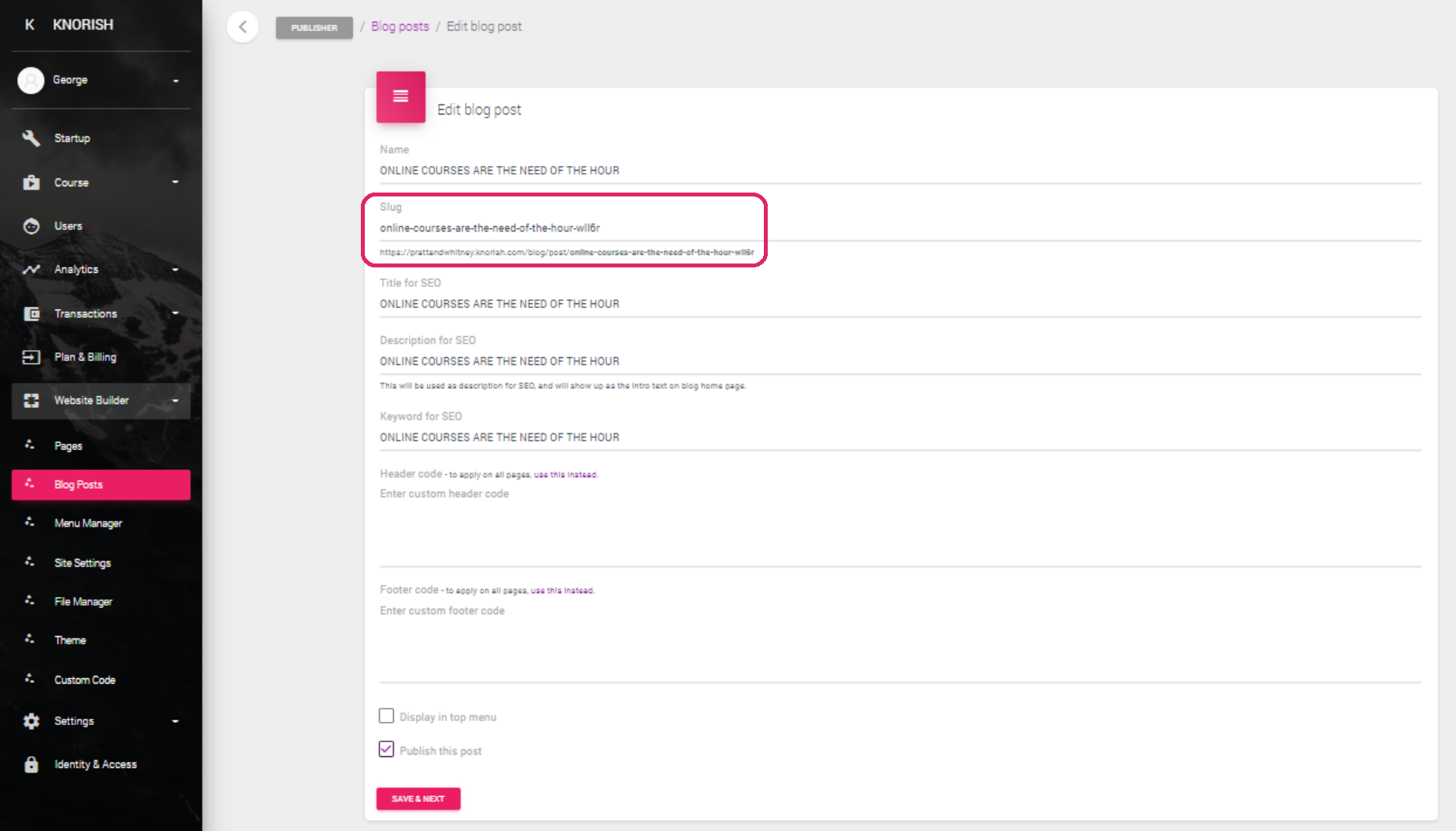
- Log into your Knorish site
- Go to dashboard> website builder
- Select Blog Posts
- Click on the Edit icon against the Blog post that needs to be edited
- Edit the Slug
- Click ' Save & Next'
