- Knowledge Base
- Student Management
- Payments and receipts
How to check if a refund has been processed to a learner?
This article shows you how to check the status of the refund processed to a user from your site.
All refunds are processed back into the same account from which the payment was received as per standard banking transaction timelines.
Checking the status of the refund:
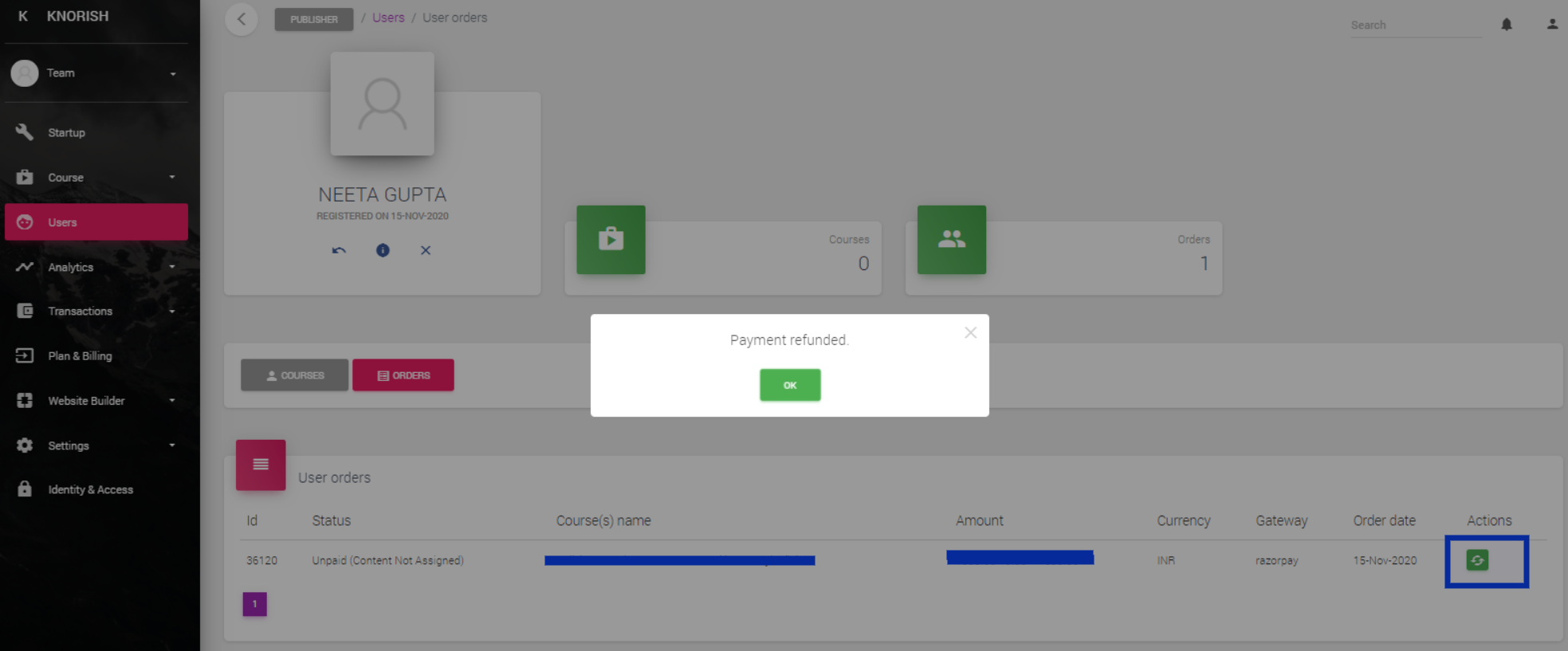
- Access the dashboard
- Under Users, select the user and click on the name for whom the refund was to be processed
- Under Orders, click on the Payment Status Button.
The pop-up would show the latest status of the payment including if refunds have been processed. This would confirm that the payment has been processed from your account and it will reflect in the user's original payment method as per the standard banking transaction timelines.
