- Knowledge Base
- Site Customization
- Customize Your Site
How to add a link to images on my site?
You can add any link on images on your Knorish Site. It could be to redirect customers to latest information or a specific page on your site or outside.
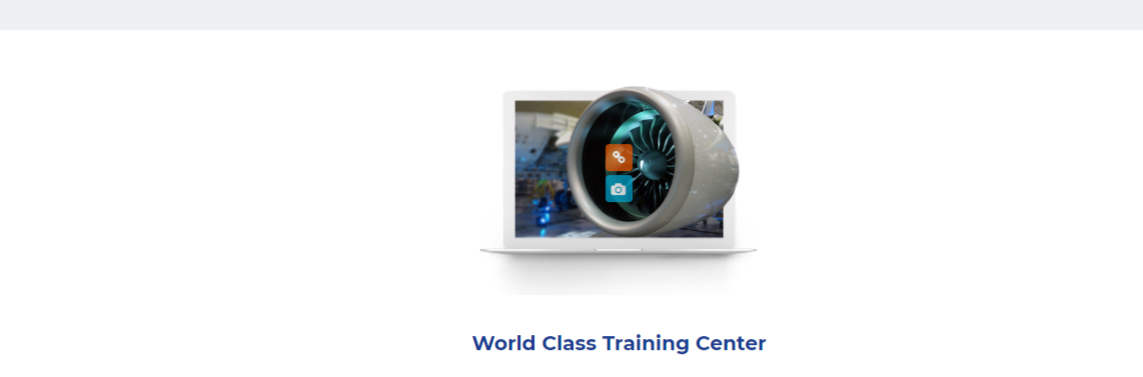
To enable this, login to your site and access the edit mode on the page where you want the link to be embedded.
After you have accessed the edit mode, when the cursor hovers over the image, you would see the orange icon as shown above.
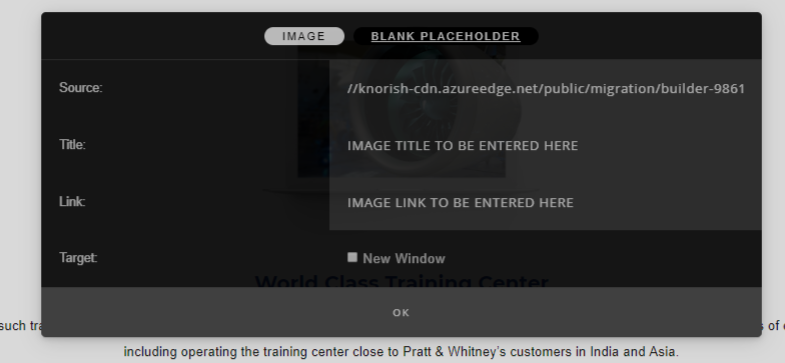
In the pop up that appears, enter the Image Title and copy paste the link to where you want the visitor to be redirected to. Then select New Window if the link should open in a new page.
Once done, click on OK and the link would be saved.
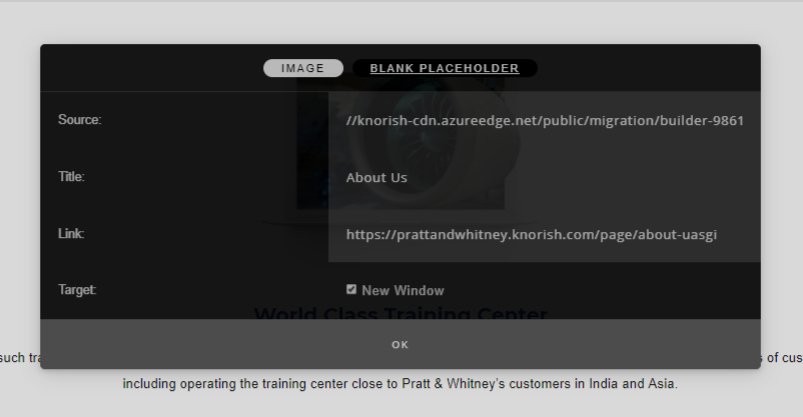
When visitors click on the image, they will be redirected automatically to the linked page.

