Enabling academic honesty and content security are two very important areas for us at Knorish to deliver to our users. The parallel login restriction feature enables creators to enforce a log-in only on a single device/ browser when this restriction is enabled.
To enable this feature, here are the steps to follow on your dashboard:
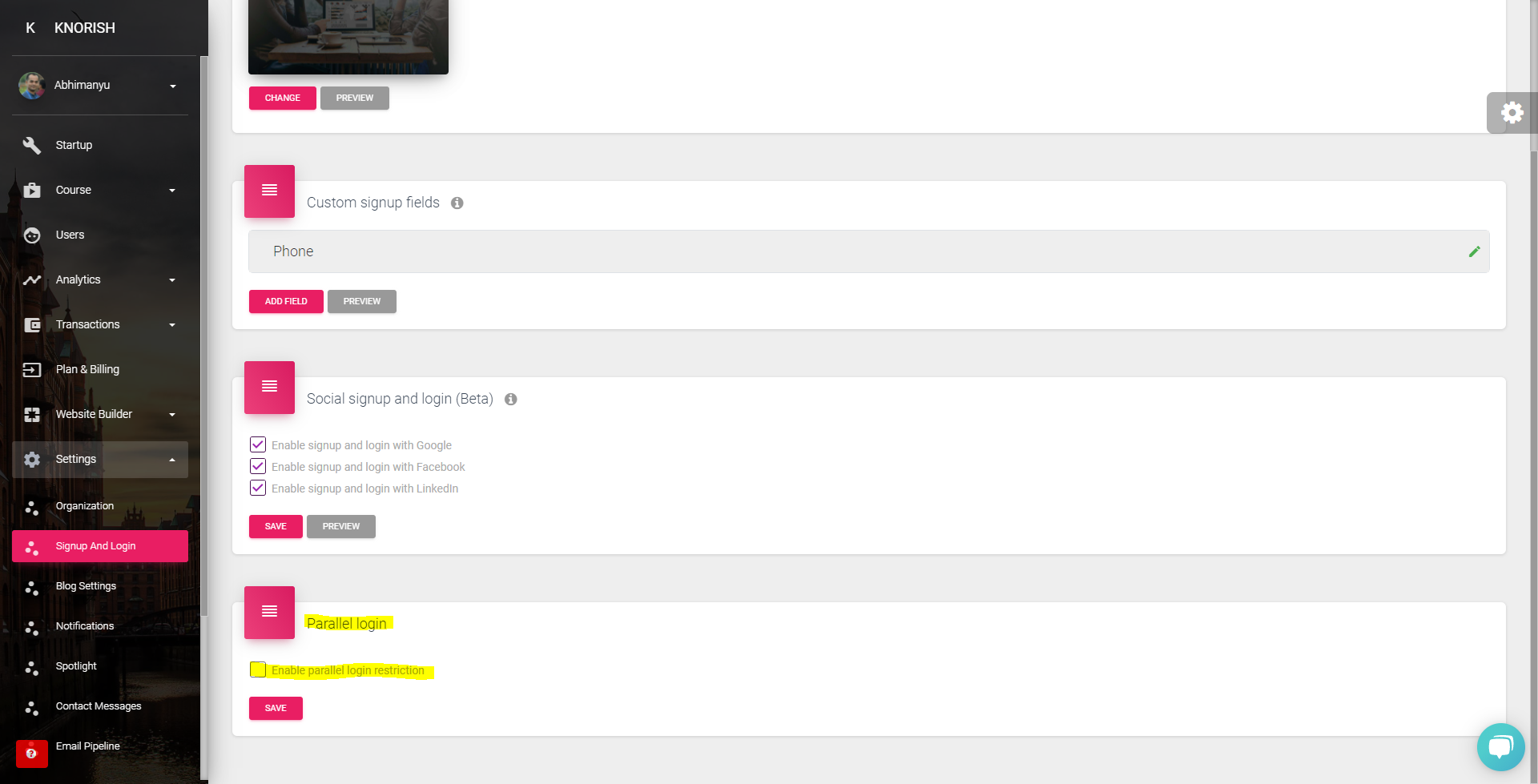
- Login on publisher dashboard
- Login > Settings > Sign up & Logins
- Scroll to the Parallel login block on the page
- Check the box to "Enable parallel login restriction"
- Click "Save"
Note:
- The Parallel Login Restriction feature is unchecked by default.
- This restriction will also apply to admin and IAM users.
- When enabled, this feature permits users to log in on only one device/browser. Any additional logins will be automatically logged out upon refreshing or navigating.
- If you use the Knorish mobile app, this feature ensures that if the same user logs in on the app, their browser login will be automatically logged out. Even if a user has logged in on one Android device, logging in on another Android device will log them out from the earlier device. The system is designed to only have one active login session, with all other sessions expiring.
