You can send WhatsApp messages to your users individually and start a conversation from your Knorish account. This seamless integration ensures you can promptly engage with your users as and when needed.
How to send a WhatsApp message to users
- Log in to Your Knorish Account.
- Access Publisher Dashboard
- Click on Users Section
- Browse through the user list and select the specific user you wish to send a message to.
- Click on the WhatsApp Icon to open WhatsApp Web
- On WhatsApp Web, type your message and send it directly to the user’s WhatsApp number.
Important Considerations
- Incase the number doesn't exist on WhatsApp, you will get an error message stating that the phone number shared is invalid.
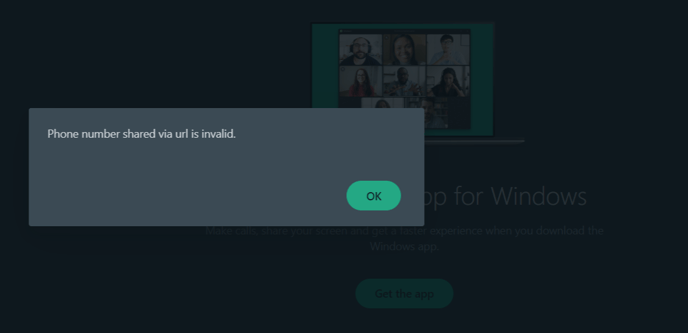
- Additionally, the WhatsApp message icon will only appear next to users who have a phone number listed in your Knorish account
- Ensure you are logged into WhatsApp Web.
- Messages can only be sent from the number you're logged in with on WhatsApp Web or WhatsApp on your device.
- If the user's number isn't registered on WhatsApp, you'll receive an error message from WhatsApp.
