Generating sales is a crucial step in growing your online course business. At the same time, there will be instances where a learner asks for a refund for various reasons. That’s why we have created this feature to help you fasten your refund process directly from your Knorish dashboard.
In this article, you will learn about:
Note:
- You can process refunds for any course sales for any gateway used (Razorpay, Stripe, PhonePe, Instamojo, AirPay, Paytm, CCAvenue and Paypal) and only a full refund is supported.
- Please ensure to maintain the minimum balance needed in the account for the refunds to be processed.
How does it work?
On receiving a refund request from your buyer coming from his/her user email follow these steps:
- Login > Dashboard > Users > Search details>Select/Filter date range
- Click on the orders tab>under the action toolbar
- Select the Recheck payment status option- to check the details
- Select the Refund payment option - to process the refund
- After a successful refund, the refund will be listed as a separate transaction on the refund page
- After a successful refund, the user will not have access to the course and the assigned course will not be listed in the user's profile
- After a successful refund, the user's order status will change to 'Refunded' in the user's profile.
- The feature will process refunds immediately, but banks may take up to 7 days to process the refund.
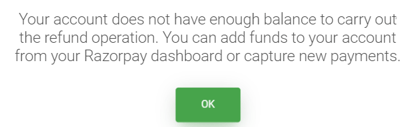
In case the balance is not available in the gateway, you will see the above error message.
How To Check For Refunds Initiated From The Site?
Available under Transactions, all Refunds issued are listed in the Refund section. The following details are listed:
- ID: Order ID which was issued at the time of purchase, refund ID would remain the same
- Amount: Total amount of refund initiated for the student
- Initiated On: The date and time, the request for the refund was initiated on
- Type: lists the request type and currency
- Reference Number: The reference number of the transaction issued by the gateway
Important Considerations
- Refunds cannot be processed for transactions that are more than 6 months old due to limitations by Razorpay. You will get an error message as shown below:
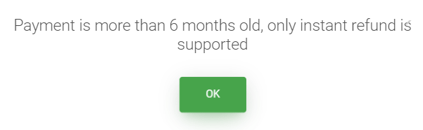
- If a user has applied a discount coupon, only the amount paid will be refunded.
- If a user has paid using a credit card, some credit cards will display refunds in upcoming billed statements, till then they can check with credit card customer care after 7 days.
Note :
In case there is not enough balance to process a refund, you can consider one of the following options:
1. Wait for more earnings on the publisher dashboard to be able to process this refund.
2. Process refund to the customer's account directly (offline/externally) and remove course access by changing the expiry date as mentioned here: https://knowledge.knorish.com/how-to-extend-the-course-expiry-for-one-specific-student.
