Knorish offers a 14-day free trial plan. This also means that when you click on the “Sign up for Free” button on our home page banner at our site knorish.com and enroll with Knorish, you will be automatically entered into a Trial plan. No credit card details are required for free trials.
Note: During the trial period or in case there are delays in the payment confirmation, until such time, there are certain limitations that apply to the features available on the platform such as:
- Integration of custom domains will not be available.
- A maximum of five videos can be uploaded to the platform.
- Only up to 20 users can be added or imported to the platform.
- Live sessions or webinars will not work
- Knorish Funnels - Webinar, Ebook & Course Funnels will not be accessible
- Android & iOS App submissions will not be permitted
Once, the payment is confirmed, features will be automatically unlocked as per your Knorish plan subscription.
In this FAQ, we cover how to sign up for a free 14-day trial on Knorish, its features and how to upgrade to a paid plan.
In this document:
- How to sign up for a free trial
- What do you get in free trials?
- Trial Period Expiry Notification
- What happens when your trial ends?
- I have upgraded my account from trial but I am still not able to use some features
Here’s how to sign up for a free trial:
- Go to Pricing at knorish.com
- Click on “Start your 14-day free trial” on the home page banner
- Type in the subdomain (The name for your academy, this can be changed later or white-labeled with your domain)
- Type in the full name, valid email address, phone number and a password
- Read the Terms of Use and Privacy Policy
- Click on “Sign up”
What do you get in free trials?
When you sign up for a free trial, you will have access to all of the features of the Startup plan except for a few restrictions. When you are ready to launch your course to start enrolling students, you can upgrade to our paid plans at any time.
Here’s what you get in a free trial plan:
Access to all the features available in the Start-up plan including:
-
-
- Easy drag-and-drop website builder
- Pre-built themes for quick site creation
- Course builder that is super easy to use
- Secure cloud hosting
- Student management
- No transaction fee on free courses
- Monthly payouts
- 5 courses
- Unlimited video hosting
- Custom domain with free SSL certificate
- Onboarding training sessions
- Custom payment gateway integrations
- Assessments
- Blogging
- Earnings Analytics
-
Upgrade to a Knorish plan that suits your needs. Learn more here: Knorish Subscriptions Plans
Trial Period Expiry Notification
Once your trial is nearing its expiry, you will receive email based notifications. The remaining number of days is also shown as a notification in the dashboard. Simply follow the steps and upgrade to any of our paid plans on the platform.
Alternatively, you can choose to upgrade to our paid plans at any time from your Dashboard> Plan & Billing page as follows: 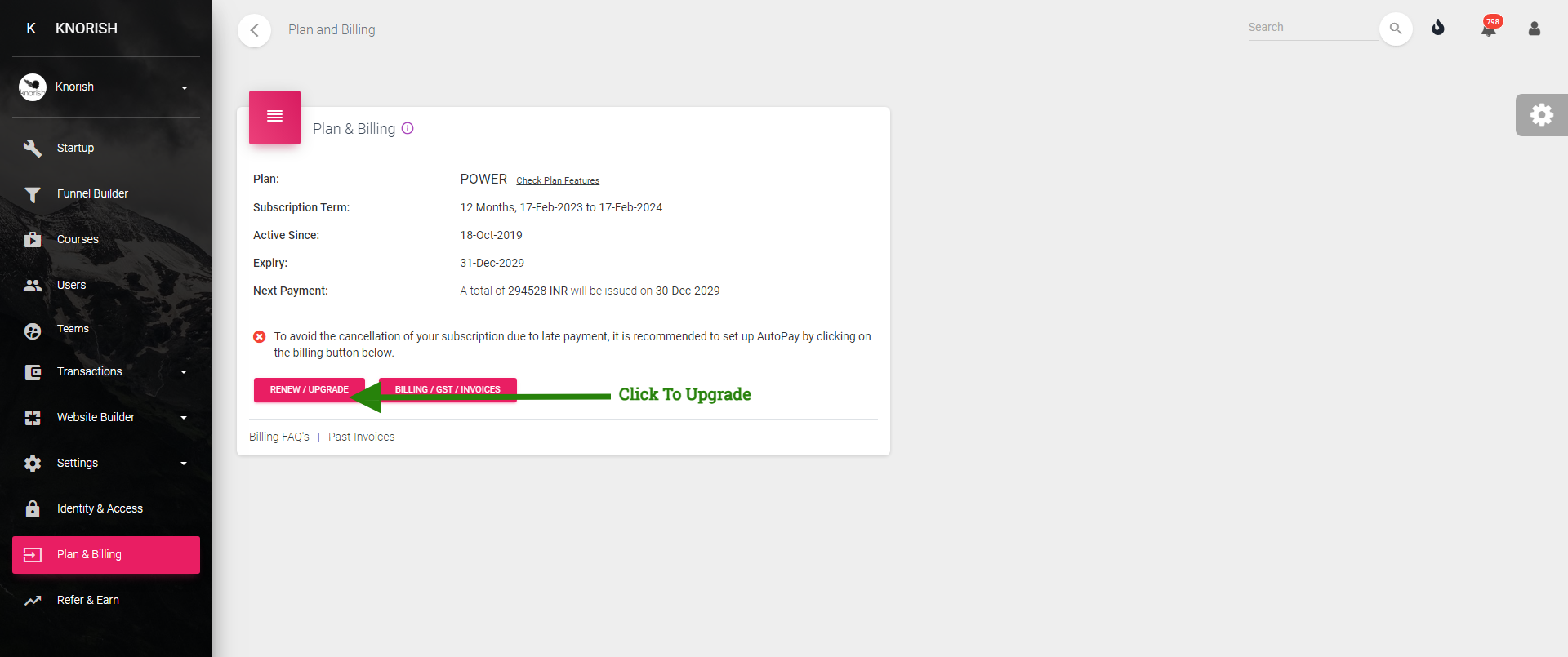
Once you upgrade to a paid plan, your free trial ends upon successful payment completion and confirmation.
What happens when your trial ends?
- If you decide to not enroll in any paid plan after a free trial, your course and assessments may become inaccessible to students.
- The website will continue to exist but on the Knorish subdomain, custom domain website will start showing expiry notification.
- You can upgrade and resume activity anytime to regain the lost features.
If you would like to delete your Academy for some or other reason, please go through How to delete your Knorish account? in our Knowledge Base.
I have upgraded my account from trial but I am still not able to use some features
While most online payments are instantaneous, depending upon your payment method, it may take 2 - 4 days for the mandate approval as per the standard banking timelines. Please check with your financial institution at the earliest for payment confirmation status. In case the payment is confirmed, and in the off chance that you are still unable to access the features, please reach out to our support teams here: Contact Support
