The platform has two sets of logins possible. One is for Site administrators, editors and publishers as a whole and then another for students.
Hence, anytime you use an ID password which is not registered on your site as an admin/publisher, the site registers you as a student.
Check:
- Are you logging in with the same ID that you used to create the account or is this a different ID?
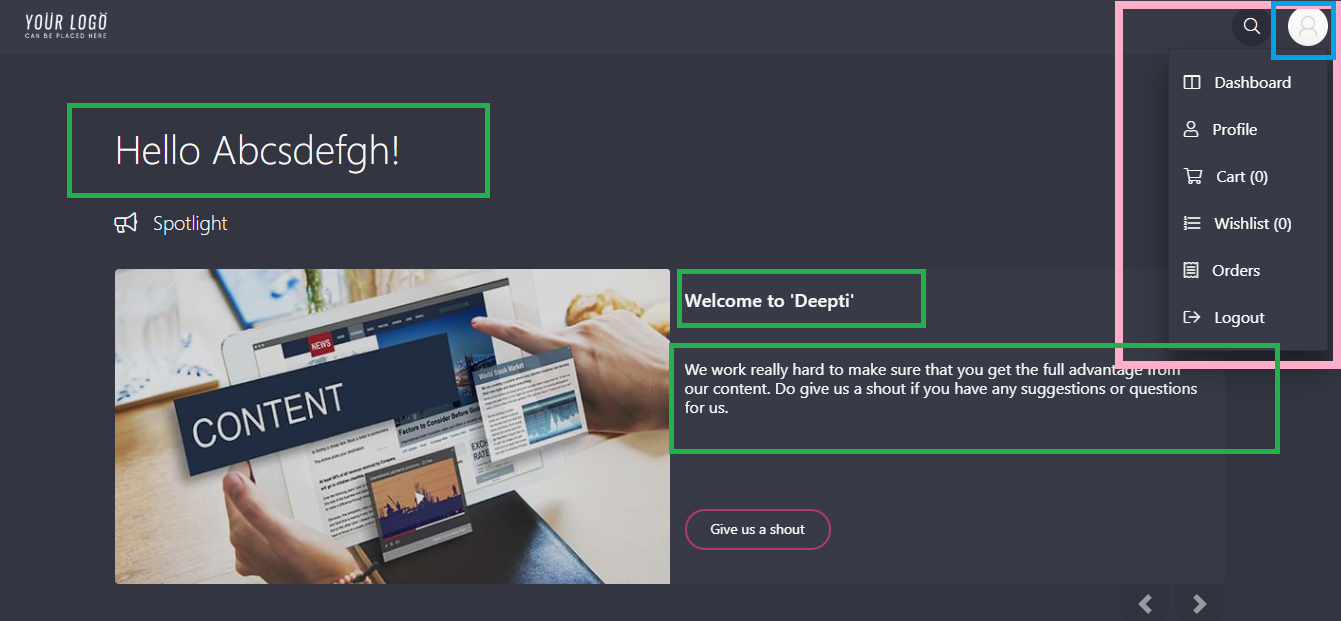
Identifiers that show you are logged in as a student:
-
- The name listed after Hello might be different.
- Welcome to YourSite name will be shown.
- A notification like "we work really hard..." is a notification by the site owner for their students.
- And most importantly, as shown in the image above, when you click on the Profile icon (marked in blue), the drop down would show these options i.e. Dashboard, profile, cart, wish-list, orders and Logout. This also shows that you are logged in as a student
To fix this, simply log out of your account and login back again with your publisher ID password.
-
- Forgot Password: Recover Account Password
- How to login to your account: Login to Your Knorish Account

