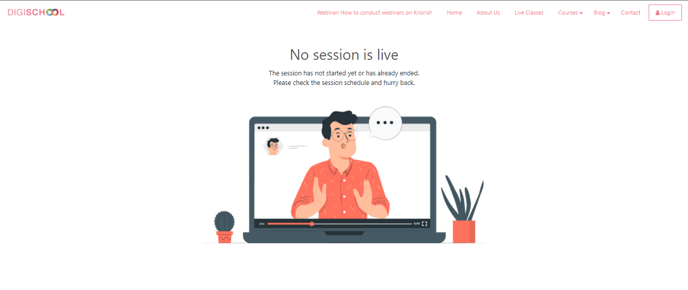Once you have set up a live Session or Webinar, the guest speaker joining link will be generated. You can easily copy the link to pass it on to the participants. Participants will be able to log in without the need to sign in.
How to copy the Zoom Live Session link
Once the session is created, the link is available on the StartUp screen and under Live Sessions
- Login to the account
- Access StartUp Screen or the Live Sessions section under Courses
- Click on Copy Guest Speaker Link
- The Link is copied.
IMP Considerations
- The link is available immediately after creating a session.
- In case a session is deleted, the link will no longer be usable.
- The link bypasses the need for a user to log in to your academy. Direct access to the zoom session is given. Hence, if you wish to capture their email IDs or phone numbers, please direct them to the live session landing page.
- The users joining with the link will be able to directly join only once the event begins. Prior to the session start, as shown below, people will get a message that the session has not started yet, or has ended.