This article covers what settings we have in place and our recommendations to prevent unauthorized sharing of your content.
As you’re getting started on Knorish, you may have concerns about who will have access to your content and how safe it is against privacy. In this article, we'll run you through the settings we have in place, and also share a few recommendations from our experts to help you prevent piracy of your content.
Digital Rights Management {DRM}
Knorish uses MediaCage Basic DRM (aka, Clear-key DRM) to protect the copyright holder’s rights and prevent content from unauthorized distribution and modification. It also allows you to protect your copyrighted material, safeguard the creative and financial investment you've put into your work, and make it difficult for your media to be stolen or shared illegally.
DRM allows you to:
- Restrict or prevent users from downloading your content.
- Restrict or prevent users from sharing or forwarding your product or content.
- Set an expiry date on your course, after which the user will no longer be able to access it.
App Level Content Security
The native Android & iOS apps offered with Knorish have inbuilt key security features that ensure copying your digital content becomes difficult. This is enabled via multiple measures including:
- No Screen Capturing: Users won't be able to take screenshots of the course content on the course delivery page.
- Screen Recording Banned: The course content can not be recorded by using any screen recorder apps installed on the same device. The apps will not allow screen recording.
Additional Security Layers
We would also strongly recommend that you add further layers of security to your account to ensure content security.
- By enabling multi-factor or 2 step authentication on your account making it mandatory for all users. Learn more: Multi-Factor Authentication
- Enabling parallel login restrictions ensures multiple logins by password sharing are blocked. Learn more about this feature: Parallel Login Restriction
DRM limitations
- Content within the Knorish course builder is not available for indexing by search engines. Users will only be able to access and view your course content if they enroll in the course. Hence, there is no way for anyone to access your paid courses on your Knorish site without purchasing them.
- Free courses can also be accessed only post-sign-up and account creation.
- Having said that, it’s important to note that, ultimately it is impossible to completely stop content theft, sharing, and piracy. Any piece of content that’s accessible online can be copied or downloaded either with software or by using a second recording device capturing the audio and the video directly —this is true for all online content, including content on OTT, movies, and Knorish.
Best Practices To Discourage Content Sharing
- Build Multi-Media Courses That Offer The Complete Learning Experience: Some of the best courses are the ones that offer multiple levels of engagement and learning experiences. Hence, wherever possible add multi-media content in your courses - live webinars, student discussions, quizzes and surveys, live group discussions, and add community-based learning that engages your students better. Something that deters from sharing since a lot of the content is in a multi-media format.
- Restrict Parallel Logins To Prevent Sharing Of Passwords - One way to ensure that only respective students get access to your content is by Restricting Parallel Logins. This ensures that students are only able to access the content on one device at a time.
- Add Live Sessions & Group Discussions As A Major Part Of The Course: Creating a live engagement area for your students where the majority of the learning comes from peer learning ensures the value is derived from that access to learning. Webinars and live sessions offer that engagement.
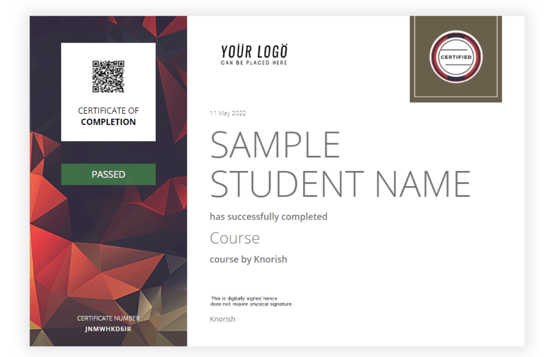
- Offer Certifications: Certificates issued by your Knorish site are instantly verifiable via the QR code created and shown on the certificate. By offering course completion certifications, you also increase the value of your course offering. Something that is not possible via pirated content.
- Enable And Customize Copyright Information On Your Site Footer - by default, there is a copyright notification in your footer formatted as © Year Brand Name. You can edit this section and add to this messaging to remind site visitors of your copyright. This disclaimer on the site may also act as a deterrent to students.
