This article shows you how to check and act upon old indexed URLs that you wish to remove from the search index.
Note: In case you wish to stop the entire site getting indexed for any reason, visit Stop search engines from indexing the site. However, it is up to the Search engines to honor this request.
To check which pages have been indexed for your site, do a google search and check all the pages listed one by one. On Google Search, type - Site:Your_Site (Where yoursite is the domain you wish to use without HTTPS://)(Example - site:blockchainlearning.knorish.com)
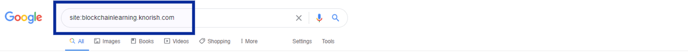
Note: This will list all the indexed pages in the search result where you can check the URLs yourself. Or you could also check your Index Coverage Report here: Index Coverage report.
Once you have identified which pages have been indexed, you may use any of the options below basis the need:
- Delete the URL from the index
- Place a permanent redirect to another
Delete the URL from the index
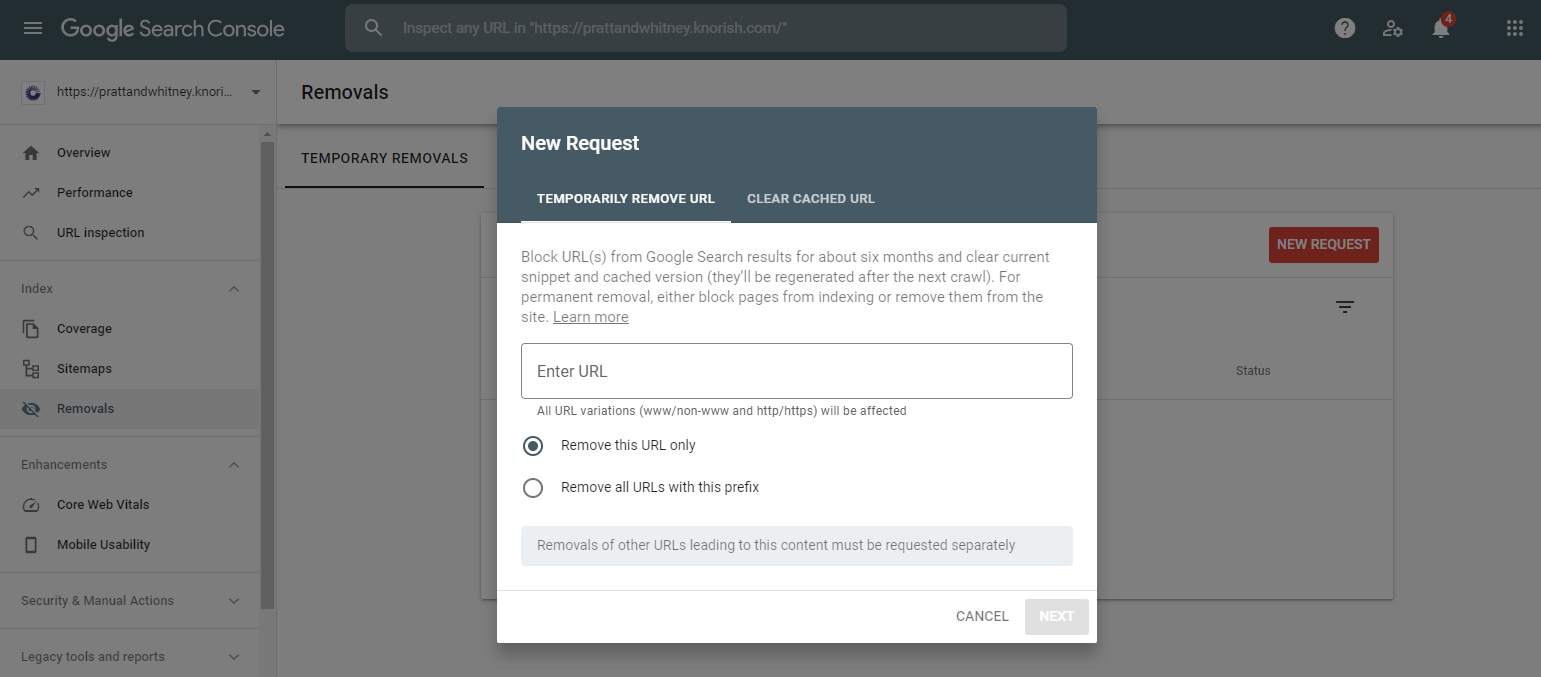
Access your Google search console and use the Removals option to delete the URLs you want removed. Learn more here: Removals Tool
Place a permanent redirect to another
In case you still want to use the URL and not delete it, place a permanent redirect as needed. To do this, use the URL Redirect feature enabled in the dashboard. Learn more here: URL redirect
