The course compliance feature on Knorish is designed to enhance learning experiences by ensuring that participants engage with the course content in a structured and sequential manner. This feature is essential for those who want to maintain a controlled environment where learners must complete certain prerequisites before advancing further in the course.
Covered in this article
- Different types of content locking available on Knorish
- How to enable course compliance feature?
- Enforce chapter order
- Enforce assessment passing
- What will happen when course compliance is enabled in existing course having users?
Different types of content locking available on Knorish
There are three types of content locking functionalities available to enhance the learning journey:
- Drip Content Lock: This content locking strategy allows course content to be released either on specific dates or at intervals based on the days or weeks since a student started the course. Learn more about Drip feature here.
- Enforce Chapter Order: With this setting, participants must complete each chapter in the specific sequence enabled before they can access the next one.
- Enforce Assessment Passing: This requires learners to pass an assessment before they can proceed to the next section or chapter of the course as the case maybe.
In the article below, we will show you how to enable Enforce Chapter Order and Enforce Assessment Passing functionalities on your courses.
How to enable course compliance feature?
Accessing the Course Compliance feature on Knorish is pretty straightforward, allowing you to quickly implement structured learning paths for your courses.
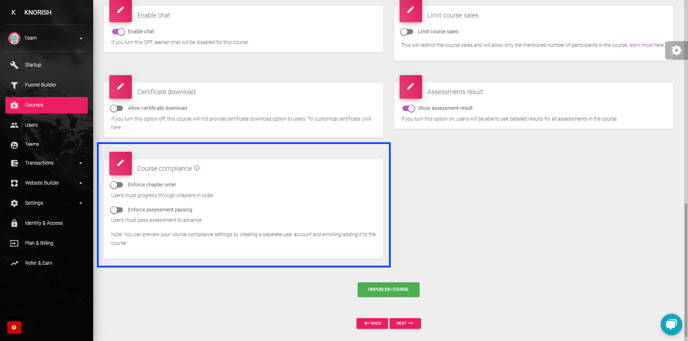
- Log in to your dashboard on Knorish
- Navigate to the Courses tab and select the course
- Click on the builder icon and access the course curriculum
- Next to the curriculum section, click on the Publish tab
- Scroll down to locate the Course Compliance section
- Use the toggle switches to enable either or both of the following options as needed
Enforce chapter order
This section will guide you on how to specifically activate Enforce Chapter Order setting to maintain educational continuity and integrity in your curriculum.
- Log in to your dashboard on Knorish
- Click on Courses and select the course you wish to modify
- Click on the builder icon to access the course curriculum
- Next to the curriculum section, click on the Publish tab
- Scroll down to find the Course Compliance section towards the bottom of the page
- Click on the first toggle bar to enable and enforce chapter order
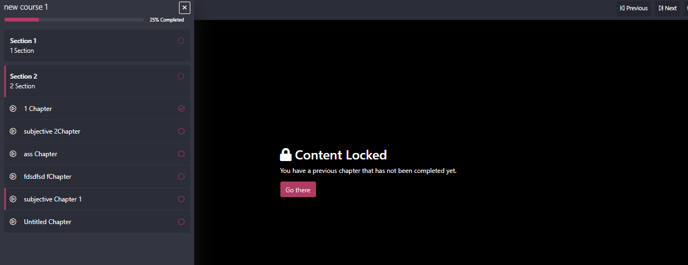
Enforce assessment passing
This section delves into how you can implement the Enforce assessment passing feature to ensure learners complete the assessment before advancing further. Here's how to enable it.
- Log in to your dashboard on Knorish
- Click on Courses and select the course you wish to modify
- Click on the builder icon to access the course curriculum
- Next to the curriculum section, click on the Publish tab
- Scroll down to find the Course Compliance section towards the bottom of the page
- Click on the second toggle bar to enable and enforce assessment passing
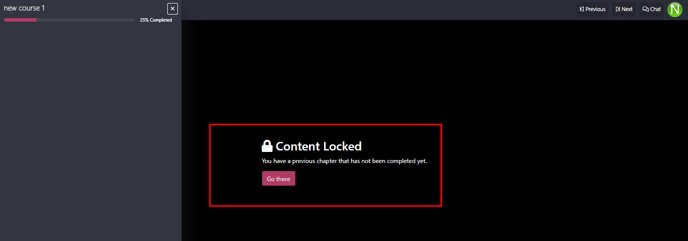
Once the assessment passing is enforced, users will not be able to skip ahead until they pass the assessment in the chapter.
What will happen when course compliance is enabled in existing course having users?
When the course compliance feature is enabled in an existing course with active users, several changes will take place to enforce the new rules.
- When enforce chapter order is applied to an existing course, users currently watching content out of the original order will encounter locked sections and must adhere to the new sequence.
- If new chapters are added after a student has completed a portion of the course, they must complete these new chapters as well to continue.
- For users who have already passed an assessment in a chapter, that content will remain unlocked even if new compliance settings are applied. However, unwatched chapters will be locked according to the newly set order.
💡 Important Considerations
- When the Enforce Chapter Order feature is enabled, participants must progress through the course in the designed order. This means that they cannot access Chapter 3 without first completing Chapters 1 and 2.
- Enforcing Assessment Passing stipulates that participants must successfully pass the assessment to proceed further.
- Activating Enforce Assessment Passing automatically enables Enforce Chapter Order as well to ensure the logical sequence is maintained. Should you wish, you may turn it off.
- When multiple restrictions are enabled, the content unlocks in the following order:
- Drip Content
- Enforce Chapter Order
- Enforce Assessment Passing
- If a student fails an assessment and exhausts the permitted attempts, they cannot progress until they are allowed to retake and pass the assessment. Learn how to reset assessment attempts here.
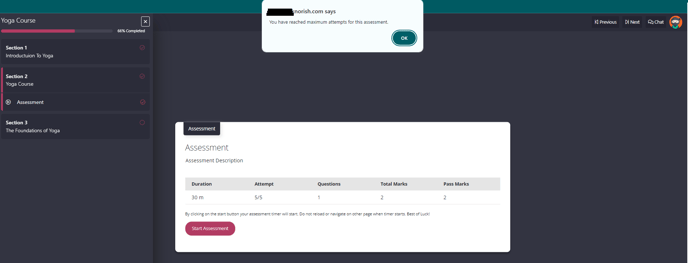
- If a subjective question is added in the assessment, the learner will not be able to move ahead until the assessment is graded and marked as passed. Learn how to mark a subjective assessment here.
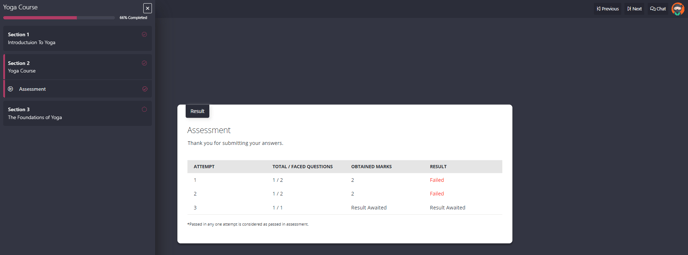
- Avoid adding course compliance in courses with live sessions or events, as it could block access to them if they follow an assessment chapter. To avoid access issues, schedule live sessions earlier in the curriculum or separate the live sessions into a different course and give your learners access to that course as well.
