Discover how to set up a Course Funnel for upselling and retargeting your courses, coaching programs, and more
Course promotion is a highly effective marketing strategy that involves the creation and promotion of your courses as a lead magnet to attract potential customers. The main concept behind this strategy is to offer a single course to the end user, and then retarget them to promote other programs in your business.
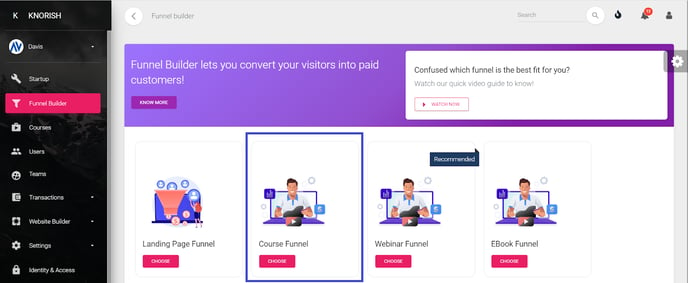
Note: The Course funnel builder feature is available in Professional and Power Plans. To upgrade your account to these plans, please reach out to us here: Connect With Knorish Support
Covered In This Article
- Steps to setup an course funnel
- Important Considerations
Steps to setup a course funnel
- Go to your Dashboard > Funnel Builder > Choose Course Funnel
- Type in the name of the funnel in place of Untitled Funnel.
- Under Step 1 Click on + Course, and select an existing course (Alternatively, click on Create A Course, if the course is not already created)
- Enable the content that you wish to distribute inside the course. Learn how to create a course here: Create a Course
- Under Step 2 Click on + Page, select the landing page for the funnel that you have designed (Alternatively, click on Create a New Landing Page, if not created already). Select ‘I have edited this page’ once the page has been customized
- Under Landing page URL, click on Edit SEO to optimize the landing page URL. Once done select ‘I have optimized the page for SEO’. To learn more about URL Optimization for SEO, refer here: How to do SEO effectively on my Knorish Site and pages?
-
Now you are ready to start promoting the landing page. Copy the Page URL to promote on social media channels. Once done, mark this step complete/select other options.
-
You could also use FunnelsGPT to write the social media post for you. Click on Ask Knorish AI and select the right prompt to get started.
-
- To promote your landing page via social media ads, integrate marketing tools. Then, mark this step complete/select other options.
- Learn how to integrate these here: Facebook Pixel Integration, Google Analytics, Google Tag Manager
- Launch Ads. Once done, mark this step complete/or select other options. Once again use the power of Knorish AI to craft compelling ad copies and content for you.
- Upsell courses via emailers. This will trigger an email either when the user registers for the course, completes the course or downloads the certificate as per your choice.
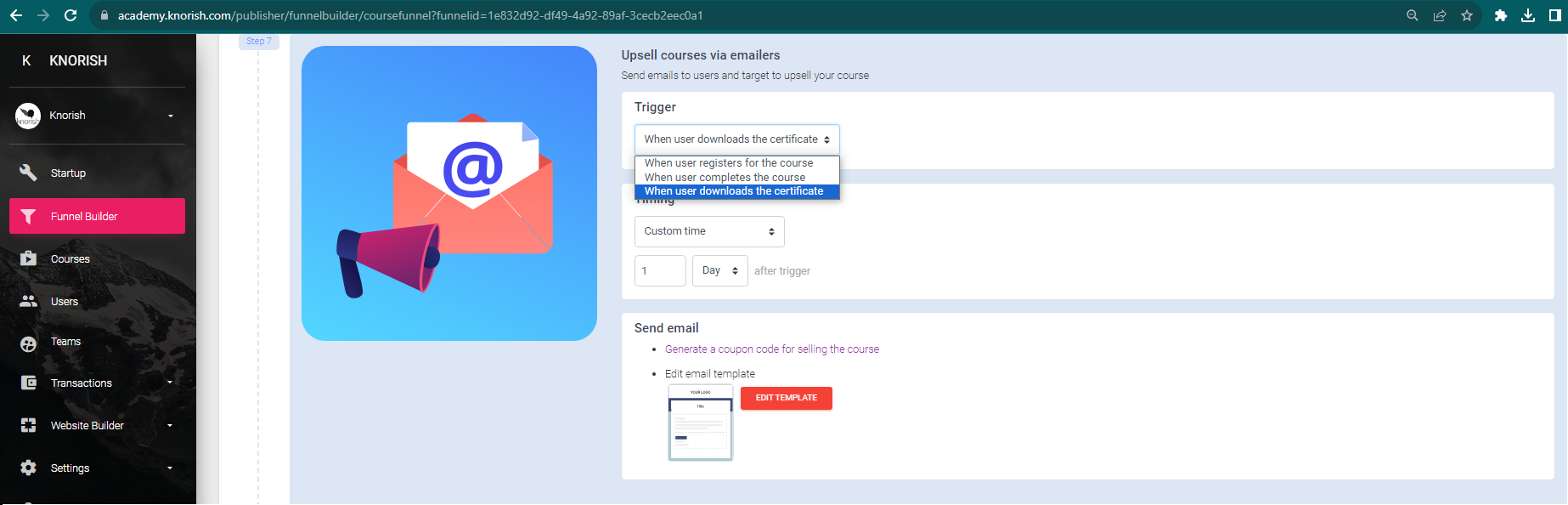
- You can specify the timing of the trigger email to immediately after the trigger is activated or a custom time of hours or days of the download. You can also edit the email templates to write your promotional messages and offer coupon codes for upselling your other courses. Once done mark the Email setup completed.
-
Retarget your page visitors for more conversions by re-engaging interested users with relevant content. By displaying targeted ads to users who have previously visited your website, retargeting keeps your brand and products fresh in their minds, encouraging them to return and complete desired actions, ultimately leading to higher conversion rates. Once done mark “I have retargeted the users with ads” as complete
-
Click on Publish Funnel
Important Considerations
- When developing a course, remember to focus on your target audience's needs, offer high-quality content, create an appealing landing page, and implement effective email marketing strategies.
- Decide on the format of the upsell, whether it's a one-time purchase or a bundle. Consider what aligns best with your audience and course content.
- Regularly analyze and optimize your funnel for better results, ensuring it remains a valuable asset for upselling and retargeting.
- A maximum of 6 emails can be added to a Funnel.
- All upsell emails can be sent for up to 10 days from the trigger event.
-
Learn more about how to use Knorish AI here: FunnelsGPT
